|
|

 |
|
start the process of building a Web site by creating the site--that is, creating a site document (site file) that controls its contents and two folders that will hold these contents. If you name your site Mysite, the site document is named Mysite.site. Whether you create the site in Windows or Mac OS, the site document you create can be opened and used on both platforms.
|
|
|
|
If you have used a previous version of Adobe GoLive to create a site, you don't have to recreate it in Adobe GoLive 5.0. Just opening the site document will automatically update it to an Adobe GoLive 5.0 site, creating a 5.0 site document. (The earlier site document will be backed up. If you want to archive the entire previous site, not just its site document, copy it. |
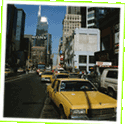 |
|
makes it possible to place a non-rectangular graphic object against the background of a Web page. Background transparency, supported by GIF and PNG formats, preserves transparent pixels in the image. These pixels blend with the Web page background in a browser.
|
|
|
|
Background matting, supported by GIF, PNG, and JPEG formats, simulates transparency by filling or blending transparent pixels with a matte color which you choose to match the Web page background on which the image will be placed. |
 |
|
must contain transparent pixels in order for you to create background transparency or background matting in the optimized image.
|
|
Copyright © 2001 PT. Sapta Romli Buana, Designed by KreasaStudio, webmaster
|